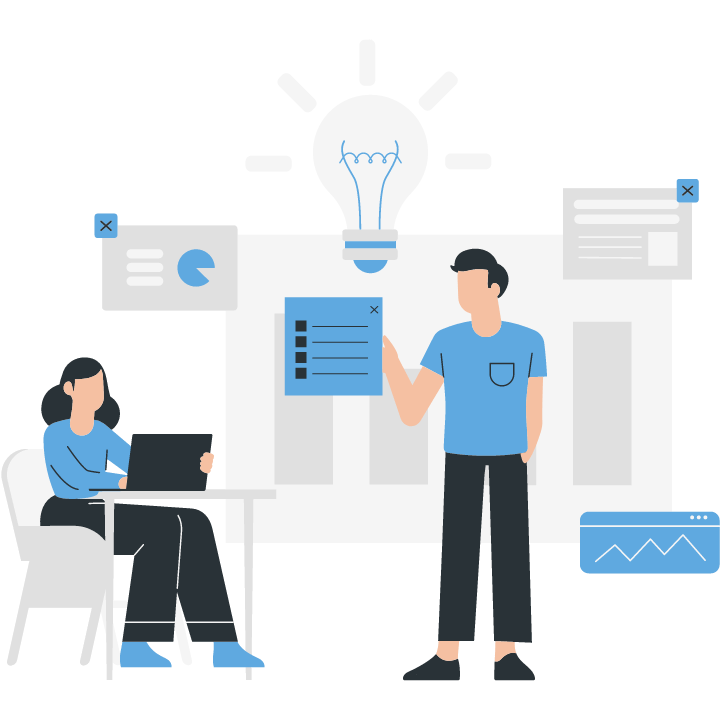Secure and streamline Kubernetes access with AWS IAM: Role-Based Permissions.
Introduction:
AWS Identity and Access Management (IAM) is a powerful service that allows you to manage access to your AWS resources. When it comes to Kubernetes, IAM can be used to implement role-based permissions, providing fine-grained control over who can perform specific actions within your Kubernetes clusters. This article explores the benefits of using AWS IAM for Kubernetes access control and discusses how role-based permissions can be configured to ensure secure and efficient management of your Kubernetes resources.
Implementing Role-Based Access Control (RBAC) in AWS IAM for Kubernetes
Implementing Role-Based Access Control (RBAC) in AWS IAM for Kubernetes is crucial for ensuring secure and controlled access to your Kubernetes clusters. RBAC allows you to define fine-grained permissions for users, groups, and roles, enabling you to manage access to resources within your Kubernetes environment effectively. In this article, we will explore how to use AWS IAM to implement RBAC for Kubernetes access control.
To begin, let’s understand the basic components of RBAC in AWS IAM. RBAC in AWS IAM consists of three main elements: roles, policies, and permissions. Roles define the set of permissions that can be assumed by entities such as users or groups. Policies are JSON documents that specify the permissions associated with a role. Permissions, on the other hand, define the actions that can be performed on specific resources.
To implement RBAC in AWS IAM for Kubernetes, you need to create roles and policies that align with the desired access control model. Start by identifying the different roles that exist within your organization and the corresponding permissions they should have. For example, you may have roles for administrators, developers, and testers, each with different levels of access to Kubernetes resources.
Once you have identified the roles, you can create IAM roles in AWS IAM and attach policies to them. These policies define the permissions associated with each role. AWS provides a set of managed policies that you can use as a starting point, or you can create custom policies tailored to your specific requirements.
To ensure a secure RBAC implementation, it is essential to follow the principle of least privilege. This means granting only the necessary permissions to each role, minimizing the risk of unauthorized access or accidental misuse of resources. By carefully defining the permissions associated with each role, you can ensure that users have access to the resources they need without compromising security.
In addition to defining roles and policies, you also need to configure Kubernetes to use AWS IAM for authentication and authorization. This involves setting up the Kubernetes API server to use AWS IAM as an authentication provider and configuring RBAC rules to map IAM roles to Kubernetes roles and permissions.
To enable AWS IAM authentication in Kubernetes, you can use a tool like kube2iam or kube-aws-iam-controller. These tools allow you to associate IAM roles with Kubernetes service accounts, enabling you to control access to Kubernetes resources based on IAM permissions.
Once you have configured AWS IAM authentication, you can define RBAC rules in Kubernetes to map IAM roles to Kubernetes roles and permissions. This allows you to leverage the fine-grained access control capabilities of AWS IAM within your Kubernetes environment.
By implementing RBAC in AWS IAM for Kubernetes access control, you can ensure that only authorized users have access to your Kubernetes clusters and resources. RBAC provides a flexible and scalable approach to managing access control, allowing you to define granular permissions for different roles within your organization.
In conclusion, implementing RBAC in AWS IAM for Kubernetes access control is essential for maintaining a secure and controlled Kubernetes environment. By defining roles, policies, and permissions in AWS IAM and configuring Kubernetes to use AWS IAM for authentication and authorization, you can effectively manage access to your Kubernetes resources. Remember to follow the principle of least privilege and regularly review and update your RBAC configuration to ensure ongoing security and compliance.
Best Practices for Managing Access Control with AWS IAM in Kubernetes
Using AWS IAM for Kubernetes Access Control: Role-Based Permissions
When it comes to managing access control in Kubernetes, AWS IAM (Identity and Access Management) offers a powerful solution. With IAM, you can define role-based permissions that allow you to control who can access your Kubernetes resources and what actions they can perform. In this article, we will explore some best practices for managing access control with AWS IAM in Kubernetes.
One of the key benefits of using IAM for Kubernetes access control is the ability to define fine-grained permissions. IAM allows you to create custom roles that specify exactly what actions a user or group can perform on your Kubernetes resources. This level of granularity ensures that only authorized individuals can make changes to your cluster, reducing the risk of accidental or malicious actions.
To get started with IAM for Kubernetes access control, you first need to create IAM roles and policies. Roles define the set of permissions that a user or group can have, while policies specify the specific actions that are allowed or denied. By combining roles and policies, you can create a comprehensive access control strategy for your Kubernetes cluster.
When creating IAM roles and policies for Kubernetes access control, it is important to follow the principle of least privilege. This means granting users or groups only the permissions they need to perform their tasks, and nothing more. By adhering to this principle, you can minimize the potential impact of a compromised account or a human error.
To implement role-based access control in Kubernetes using IAM, you can leverage the Kubernetes RBAC (Role-Based Access Control) feature. RBAC allows you to define roles and role bindings that map users or groups to specific roles. By integrating IAM roles with RBAC, you can ensure that only authorized users have access to your Kubernetes resources.
To enable IAM roles for service accounts in Kubernetes, you need to configure the Kubernetes API server to use the AWS IAM Authenticator. The AWS IAM Authenticator allows you to use IAM roles to authenticate and authorize requests to your Kubernetes cluster. By doing so, you can leverage the same IAM policies and permissions that you use for other AWS services.
Once you have configured IAM roles for service accounts in Kubernetes, you can start assigning roles to users or groups. This can be done by creating role bindings that associate a role with a user or group. By carefully defining these role bindings, you can control who has access to your Kubernetes resources and what actions they can perform.
In addition to role-based access control, it is also important to regularly review and audit your IAM policies. This ensures that your access control strategy remains up to date and aligned with your organization’s security requirements. By regularly reviewing your IAM policies, you can identify and address any potential security vulnerabilities or misconfigurations.
In conclusion, using AWS IAM for Kubernetes access control provides a robust and flexible solution for managing permissions. By leveraging IAM roles and policies, you can define fine-grained access control for your Kubernetes resources. By integrating IAM with Kubernetes RBAC, you can ensure that only authorized users have access to your cluster. Remember to follow the principle of least privilege and regularly review your IAM policies to maintain a secure access control strategy.In conclusion, using AWS IAM for Kubernetes access control provides role-based permissions, which allows for granular control over user access to resources within a Kubernetes cluster. This ensures that only authorized users have the necessary privileges to perform specific actions, enhancing security and reducing the risk of unauthorized access or misuse of resources. By leveraging AWS IAM, organizations can effectively manage and enforce access policies, improving overall governance and compliance in their Kubernetes environments.