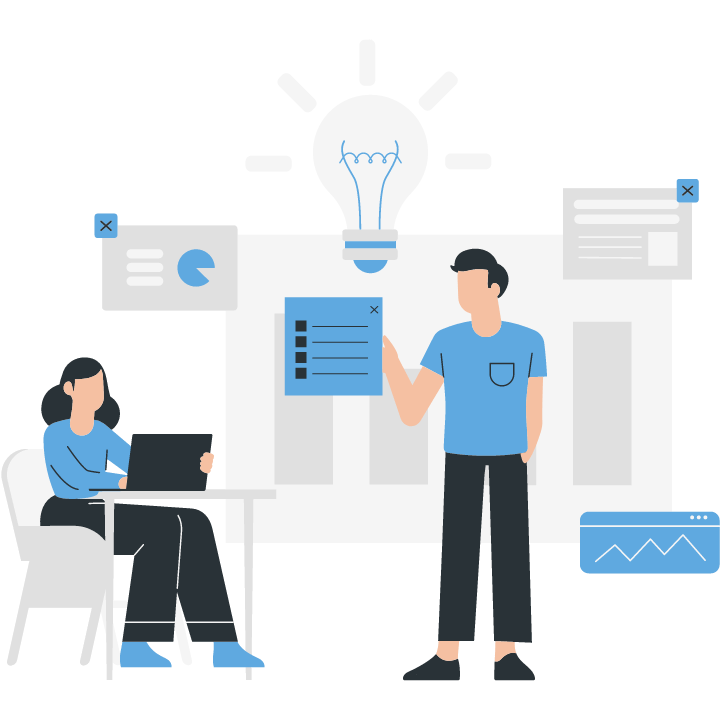Optimize your Kubernetes workloads on AWS with expert tips and tricks for maximum efficiency.
Managing Kubernetes workloads on AWS can be a complex task, requiring careful planning and optimization to ensure efficiency. In this article, we will explore some tips and tricks for effectively managing Kubernetes workloads on AWS. By following these best practices, you can maximize the performance, scalability, and cost-effectiveness of your Kubernetes deployments on AWS.
Optimizing Kubernetes Pod Scheduling on AWS for Improved Performance
Kubernetes has become the go-to container orchestration platform for managing and scaling applications. With its ability to automate the deployment, scaling, and management of containerized applications, Kubernetes has revolutionized the way developers build and deploy their applications. However, managing Kubernetes workloads on AWS can be a complex task, especially when it comes to optimizing pod scheduling for improved performance.
Pod scheduling is a critical aspect of Kubernetes, as it determines where and how pods are deployed on the cluster. By default, Kubernetes uses a round-robin algorithm to schedule pods, which may not always be the most efficient approach. To optimize pod scheduling on AWS, there are several tips and tricks that can be employed.
One of the first steps in optimizing pod scheduling is to understand the resource requirements of your applications. Each pod in Kubernetes requires a certain amount of CPU and memory resources to run efficiently. By accurately specifying the resource requirements in the pod definition, Kubernetes can make better scheduling decisions. AWS provides a range of instance types with varying CPU and memory capacities, so it is important to choose the right instance type that matches the resource requirements of your pods.
Another tip for optimizing pod scheduling on AWS is to leverage node affinity and anti-affinity rules. Node affinity allows you to specify rules that dictate which nodes pods should be scheduled on based on labels. This can be useful when you have specific requirements for certain pods, such as running them on nodes with specific hardware capabilities. On the other hand, anti-affinity rules can be used to ensure that pods are not scheduled on the same node, which can help improve fault tolerance and availability.
In addition to node affinity and anti-affinity rules, AWS provides a feature called Spot Instances that can be leveraged to optimize pod scheduling. Spot Instances are spare EC2 instances that are available at a significantly lower cost compared to On-Demand instances. By using Spot Instances, you can take advantage of the excess capacity in the AWS infrastructure and reduce your overall costs. Kubernetes supports the use of Spot Instances through the use of taints and tolerations, which allow you to specify that certain pods can be scheduled on Spot Instances.
To further optimize pod scheduling on AWS, it is important to consider the network topology of your cluster. AWS provides different networking options, such as Virtual Private Cloud (VPC) and Elastic Load Balancers (ELB), which can impact the performance and availability of your applications. By carefully designing your network topology and leveraging features like VPC peering and ELB health checks, you can ensure that your pods are scheduled on nodes that provide optimal network connectivity.
Lastly, monitoring and analyzing the performance of your Kubernetes cluster is crucial for optimizing pod scheduling. AWS provides a range of monitoring and logging services, such as CloudWatch and CloudTrail, which can help you gain insights into the performance and behavior of your cluster. By analyzing metrics like CPU and memory utilization, you can identify bottlenecks and make informed decisions to improve pod scheduling.
In conclusion, optimizing pod scheduling on AWS is essential for achieving improved performance and efficiency in your Kubernetes workloads. By understanding the resource requirements of your applications, leveraging node affinity and anti-affinity rules, utilizing Spot Instances, considering network topology, and monitoring cluster performance, you can ensure that your pods are scheduled in the most efficient and cost-effective manner. With these tips and tricks, you can make the most out of Kubernetes on AWS and take your containerized applications to the next level.
Scaling Kubernetes Workloads on AWS: Best Practices and Considerations
Scaling Kubernetes Workloads on AWS: Best Practices and Considerations
Kubernetes has become the go-to container orchestration platform for managing and scaling workloads in the cloud. With its ability to automate the deployment, scaling, and management of containerized applications, Kubernetes has revolutionized the way organizations run their workloads. However, when it comes to managing Kubernetes workloads on AWS, there are some best practices and considerations that can help ensure efficiency and optimal performance.
One of the first things to consider when scaling Kubernetes workloads on AWS is the choice of instance types. AWS offers a wide range of instance types, each with its own unique characteristics and performance capabilities. It is important to choose the right instance type based on the specific requirements of your workloads. For example, if your workloads require high CPU performance, you may opt for instances with a higher number of vCPUs. On the other hand, if your workloads are memory-intensive, instances with larger memory sizes would be more suitable.
Another important consideration is the auto-scaling feature provided by AWS. Auto-scaling allows you to automatically adjust the number of instances in your Kubernetes cluster based on the workload demand. This ensures that you have enough resources to handle peak loads while avoiding over-provisioning during periods of low demand. By setting up auto-scaling policies based on metrics such as CPU utilization or request latency, you can ensure that your Kubernetes cluster scales up or down as needed, optimizing resource utilization and cost efficiency.
In addition to auto-scaling, it is also important to consider the use of spot instances for cost optimization. Spot instances are spare EC2 instances that are available at significantly lower prices compared to on-demand instances. By leveraging spot instances for non-critical workloads or workloads that can tolerate interruptions, you can achieve substantial cost savings. Kubernetes provides built-in support for spot instances through the use of spot instance termination notices, allowing your workloads to gracefully handle instance interruptions and maintain high availability.
When it comes to managing Kubernetes workloads on AWS, monitoring and observability are crucial for ensuring efficient operation. AWS offers a range of monitoring and observability tools, such as Amazon CloudWatch and AWS X-Ray, that can provide insights into the performance and health of your Kubernetes cluster. By monitoring key metrics such as CPU utilization, memory usage, and network traffic, you can identify bottlenecks or performance issues and take proactive measures to optimize your workloads.
Furthermore, it is important to consider the use of managed services provided by AWS to offload operational overhead and simplify management. AWS offers managed services such as Amazon Elastic Container Service for Kubernetes (EKS) and Amazon Elastic Kubernetes Service (ECS), which provide fully managed Kubernetes environments. These services handle the underlying infrastructure and management tasks, allowing you to focus on deploying and scaling your workloads. By leveraging managed services, you can reduce the complexity of managing Kubernetes on AWS and improve operational efficiency.
In conclusion, managing Kubernetes workloads on AWS requires careful consideration of best practices and considerations. By choosing the right instance types, leveraging auto-scaling and spot instances, monitoring and observability, and utilizing managed services, you can ensure efficient and optimized operation of your Kubernetes workloads on AWS. These tips and tricks will help you scale your workloads effectively, improve resource utilization, and achieve cost efficiency in your cloud environment.In conclusion, managing Kubernetes workloads on AWS requires careful planning and implementation to ensure efficiency. Some tips and tricks to achieve this include optimizing resource allocation, leveraging AWS services like Elastic Load Balancer and Auto Scaling, using managed Kubernetes services like Amazon EKS, monitoring and scaling workloads effectively, and implementing security best practices. By following these guidelines, organizations can maximize the efficiency and performance of their Kubernetes workloads on AWS.