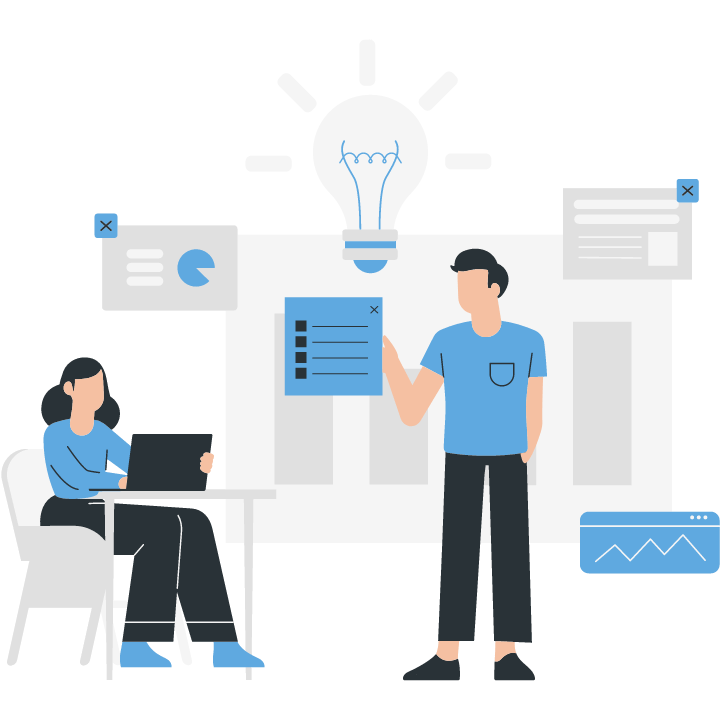Efficiently manage Kubernetes updates on AWS with rolling upgrades and patch management.
Managing Kubernetes updates on AWS involves implementing rolling upgrades and patch management strategies to ensure the smooth and efficient operation of Kubernetes clusters. Rolling upgrades allow for the seamless update of Kubernetes components without disrupting the availability of applications running on the cluster. Patch management, on the other hand, focuses on applying security patches and updates to address vulnerabilities and ensure the overall security of the Kubernetes environment. This article explores the importance of managing Kubernetes updates, the benefits of rolling upgrades, and the significance of patch management in maintaining a secure and up-to-date Kubernetes infrastructure on AWS.
Rolling Upgrades: Best Practices for Managing Kubernetes Updates on AWS
Managing Kubernetes Updates on AWS: Rolling Upgrades and Patch Management
Kubernetes has become the de facto standard for container orchestration, providing a robust and scalable platform for managing containerized applications. As with any software, Kubernetes requires regular updates to address security vulnerabilities, bug fixes, and feature enhancements. However, updating a Kubernetes cluster can be a complex and challenging task, especially when running on a cloud provider like AWS. In this article, we will explore best practices for managing Kubernetes updates on AWS, focusing on rolling upgrades and patch management.
Rolling upgrades are a method of updating a Kubernetes cluster without causing any downtime or disruption to running applications. This approach ensures that the cluster remains available and responsive throughout the update process. The key idea behind rolling upgrades is to update one or a few nodes at a time, while the remaining nodes continue to serve traffic and handle requests.
To perform a rolling upgrade on AWS, it is recommended to use a combination of AWS Elastic Load Balancer (ELB) and Auto Scaling Groups. ELB distributes incoming traffic across multiple instances, while Auto Scaling Groups automatically adjusts the number of instances based on demand. By leveraging these AWS services, you can ensure that your applications remain accessible and responsive during the upgrade process.
Before starting a rolling upgrade, it is crucial to have a well-defined upgrade plan. This plan should include steps for updating each component of the Kubernetes cluster, such as the control plane, worker nodes, and add-ons. It is also essential to test the upgrade process in a non-production environment to identify any potential issues or conflicts.
When updating the control plane, it is recommended to follow the official Kubernetes documentation for upgrading the cluster’s master components. This typically involves upgrading the Kubernetes API server, controller manager, and scheduler. It is crucial to ensure that all components are upgraded to the same version to maintain compatibility and avoid any unexpected behavior.
For worker nodes, the upgrade process involves updating the Kubernetes software running on each node. This can be done by using a rolling update strategy provided by Kubernetes itself. By gradually updating one node at a time, you can ensure that the cluster remains operational throughout the process. It is also essential to monitor the health and status of each node during the upgrade to detect any issues or failures.
In addition to updating the core Kubernetes components, it is also necessary to update any add-ons or extensions running on the cluster. This includes tools like the Kubernetes Dashboard, monitoring agents, and logging solutions. It is crucial to ensure that these add-ons are compatible with the new version of Kubernetes and that they are updated accordingly.
Patch management is another critical aspect of managing Kubernetes updates on AWS. Patching involves applying security updates and bug fixes to the Kubernetes cluster to address known vulnerabilities and improve stability. AWS provides tools like Amazon Inspector and AWS Systems Manager to automate the patch management process.
Amazon Inspector is a security assessment service that helps identify security vulnerabilities in your applications and infrastructure. It can be used to scan your Kubernetes cluster and provide recommendations for patching known vulnerabilities. AWS Systems Manager, on the other hand, provides a centralized solution for managing patches across your AWS resources, including Kubernetes clusters.
To effectively manage patches, it is recommended to have a patch management strategy in place. This strategy should include regular scanning of the cluster for vulnerabilities, prioritizing patches based on severity, and scheduling patch deployments during maintenance windows or low-traffic periods. It is also crucial to test patches in a non-production environment before applying them to the production cluster.
In conclusion, managing Kubernetes updates on AWS requires careful planning and execution. Rolling upgrades and patch management are two essential practices for ensuring the availability, security, and stability of your Kubernetes cluster. By following best practices and leveraging AWS services, you can minimize downtime, reduce the risk of vulnerabilities, and keep your applications running smoothly on Kubernetes.
Effective Patch Management Strategies for Kubernetes Updates on AWS
Effective Patch Management Strategies for Kubernetes Updates on AWS
Kubernetes has become the go-to container orchestration platform for many organizations, offering scalability, flexibility, and ease of deployment. However, managing updates and patches for Kubernetes on AWS can be a complex task that requires careful planning and execution. In this article, we will explore some effective patch management strategies for Kubernetes updates on AWS.
One of the key challenges in managing Kubernetes updates is ensuring minimal disruption to the running applications. Rolling upgrades provide a solution to this problem by allowing updates to be applied gradually, one node at a time. This approach ensures that the applications remain available throughout the update process. AWS provides tools like AWS CloudFormation and AWS Elastic Beanstalk that can automate the rolling upgrade process, making it easier to manage updates for Kubernetes clusters.
Another important aspect of patch management is ensuring that the updates are tested thoroughly before being applied to production environments. AWS offers a range of testing options, including the use of staging environments and canary deployments. Staging environments allow you to test updates in an environment that closely resembles the production environment, ensuring that any issues or conflicts are identified before the updates are applied to the live environment. Canary deployments, on the other hand, allow you to roll out updates to a small subset of users or nodes, monitoring their performance and stability before rolling out the updates to the entire cluster.
In addition to testing, it is crucial to have a rollback plan in place in case any issues arise during the update process. AWS provides features like AWS CloudFormation stack rollback and AWS Elastic Beanstalk environment rollback that allow you to easily revert to a previous version in case of any problems. Having a well-defined rollback plan ensures that you can quickly recover from any issues and minimize the impact on your applications.
Furthermore, it is important to stay up to date with the latest security patches for Kubernetes. AWS provides services like AWS Systems Manager Patch Manager that can automate the process of applying security patches to your Kubernetes clusters. By regularly scanning for vulnerabilities and applying patches promptly, you can ensure that your Kubernetes clusters are protected against potential security threats.
To effectively manage Kubernetes updates on AWS, it is also essential to have a clear communication plan in place. This includes notifying stakeholders about upcoming updates, scheduling maintenance windows, and providing regular updates on the progress of the update process. Clear communication helps to manage expectations and ensures that everyone is aware of the impact and timeline of the updates.
In conclusion, managing Kubernetes updates on AWS requires careful planning and execution. By implementing effective patch management strategies such as rolling upgrades, thorough testing, rollback plans, and staying up to date with security patches, you can ensure that your Kubernetes clusters on AWS are always up to date and secure. Additionally, having a clear communication plan in place helps to minimize disruption and keep all stakeholders informed throughout the update process. With these strategies in place, you can confidently manage Kubernetes updates on AWS and ensure the smooth operation of your applications.In conclusion, managing Kubernetes updates on AWS involves implementing rolling upgrades and patch management strategies. Rolling upgrades allow for seamless updates by gradually replacing old nodes with new ones, minimizing downtime and ensuring high availability. Patch management ensures that security vulnerabilities are addressed promptly by regularly applying patches to the Kubernetes cluster. These practices are crucial for maintaining a stable and secure Kubernetes environment on AWS.