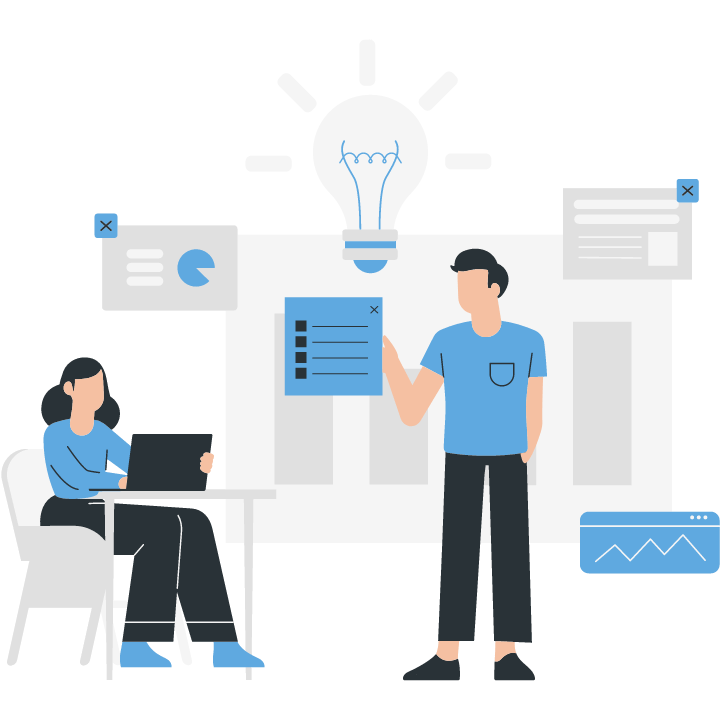Simplify and streamline Kubernetes configuration management with AWS Systems Manager: Parameter Store and Automation.
Managing Kubernetes configuration can be a complex task, especially when dealing with multiple clusters and environments. AWS Systems Manager provides a convenient solution for managing and storing configuration data using Parameter Store. This allows you to securely store and retrieve configuration parameters for your Kubernetes applications. Additionally, AWS Systems Manager Automation enables you to automate the process of updating and deploying configuration changes across your Kubernetes clusters. In this article, we will explore how to effectively manage Kubernetes configuration using AWS Systems Manager Parameter Store and Automation.
Benefits of Managing Kubernetes Configuration with AWS Systems Manager: Parameter Store
Managing Kubernetes configuration can be a complex task, especially as your infrastructure grows and becomes more distributed. With the rise of containerization and the adoption of Kubernetes as the de facto container orchestration platform, organizations are looking for ways to simplify and streamline their configuration management processes. One solution that has gained popularity is using AWS Systems Manager: Parameter Store and Automation to manage Kubernetes configuration.
There are several benefits to managing Kubernetes configuration with AWS Systems Manager: Parameter Store. First and foremost, it provides a centralized and secure location to store and manage your configuration data. With Parameter Store, you can store key-value pairs, such as environment variables, secrets, and configuration settings, in a hierarchical structure. This makes it easy to organize and retrieve your configuration data, regardless of the size or complexity of your Kubernetes environment.
Another advantage of using Parameter Store is its integration with AWS Identity and Access Management (IAM). IAM allows you to define fine-grained access control policies, ensuring that only authorized users or services can access and modify your configuration data. This is particularly important when dealing with sensitive information, such as database credentials or API keys. By leveraging IAM, you can enforce the principle of least privilege and minimize the risk of unauthorized access to your configuration data.
In addition to its security features, Parameter Store also offers built-in versioning and change tracking capabilities. This means that you can easily track changes to your configuration data over time, view previous versions, and even roll back to a previous version if needed. This is especially useful in a Kubernetes environment, where configuration changes can have a significant impact on the behavior of your applications. With Parameter Store, you can ensure that you have a complete audit trail of all configuration changes, making it easier to troubleshoot issues and maintain a reliable and consistent environment.
Furthermore, Parameter Store integrates seamlessly with other AWS services, such as AWS CloudFormation and AWS Elastic Beanstalk. This allows you to automate the deployment and management of your Kubernetes infrastructure, further simplifying your configuration management processes. For example, you can use CloudFormation templates to define your Kubernetes resources and their associated configuration data stored in Parameter Store. This not only makes it easier to provision and manage your infrastructure, but also ensures that your configuration data is always in sync with your Kubernetes resources.
Lastly, Parameter Store provides a robust and scalable solution for managing configuration data. It is designed to handle large volumes of data and can easily scale to meet the needs of your growing Kubernetes environment. Additionally, Parameter Store is highly available and durable, with built-in replication and backup mechanisms. This means that you can rely on Parameter Store to store and retrieve your configuration data, even in the event of a failure or outage.
In conclusion, managing Kubernetes configuration with AWS Systems Manager: Parameter Store offers numerous benefits. It provides a centralized and secure location to store and manage your configuration data, integrates seamlessly with IAM for fine-grained access control, offers versioning and change tracking capabilities, and integrates with other AWS services for automation. Furthermore, Parameter Store is robust, scalable, and highly available, ensuring that your configuration data is always accessible and reliable. By leveraging Parameter Store, you can simplify and streamline your Kubernetes configuration management processes, allowing you to focus on building and deploying your applications with confidence.
Step-by-Step Guide to Automating Kubernetes Configuration with AWS Systems Manager
Kubernetes has become the go-to container orchestration platform for many organizations. Its ability to manage and scale containerized applications has made it a popular choice for deploying and managing microservices. However, managing the configuration of Kubernetes clusters can be a complex and time-consuming task. This is where AWS Systems Manager comes in.
AWS Systems Manager is a powerful suite of tools that helps you manage your infrastructure on AWS. One of its key features is Parameter Store, which allows you to store and manage configuration data in a secure and scalable manner. By leveraging Parameter Store, you can easily store and retrieve configuration data for your Kubernetes clusters.
In this step-by-step guide, we will walk you through the process of automating Kubernetes configuration using AWS Systems Manager. By the end of this guide, you will have a clear understanding of how to leverage Parameter Store to manage your Kubernetes configuration.
Step 1: Set up AWS Systems Manager Parameter Store
The first step is to set up Parameter Store in your AWS account. This involves creating a parameter and specifying its value. You can do this using the AWS Management Console, AWS CLI, or AWS SDKs. Once you have created the parameter, you can use it to store any type of configuration data, such as API keys, database connection strings, or environment variables.
Step 2: Create a Kubernetes ConfigMap
Next, you need to create a Kubernetes ConfigMap that will hold the configuration data for your Kubernetes cluster. A ConfigMap is a Kubernetes object that allows you to store key-value pairs of configuration data. You can create a ConfigMap using a YAML file or by running a kubectl command. Once the ConfigMap is created, you can reference it in your Kubernetes deployment or pod definition.
Step 3: Retrieve Configuration Data from Parameter Store
Now that you have set up Parameter Store and created a ConfigMap, it’s time to retrieve the configuration data from Parameter Store and populate the ConfigMap. You can do this by using the AWS Systems Manager Parameter Store API or the AWS CLI. By specifying the parameter name, you can retrieve the value and store it in the ConfigMap.
Step 4: Automate the Process
To fully automate the process of managing Kubernetes configuration with AWS Systems Manager, you can leverage AWS Lambda and AWS CloudWatch Events. By creating a Lambda function and configuring a CloudWatch Event rule, you can trigger the Lambda function whenever a parameter in Parameter Store is updated. The Lambda function can then update the ConfigMap in your Kubernetes cluster, ensuring that the latest configuration data is always available.
Step 5: Test and Monitor
Once you have automated the process, it’s important to test and monitor your Kubernetes configuration. You can use tools like AWS CloudFormation and AWS CloudWatch to deploy and monitor your Kubernetes clusters. By regularly testing and monitoring your configuration, you can ensure that your Kubernetes clusters are running smoothly and that any changes to the configuration are applied correctly.
In conclusion, managing Kubernetes configuration can be a challenging task, but with AWS Systems Manager and Parameter Store, you can simplify and automate the process. By following this step-by-step guide, you can leverage Parameter Store to store and retrieve configuration data for your Kubernetes clusters. By automating the process using AWS Lambda and CloudWatch Events, you can ensure that your Kubernetes clusters are always up-to-date with the latest configuration data. So why wait? Start managing your Kubernetes configuration with AWS Systems Manager today.In conclusion, managing Kubernetes configuration with AWS Systems Manager: Parameter Store and Automation provides a convenient and efficient way to store and retrieve configuration data for Kubernetes applications. The Parameter Store allows for secure storage of sensitive information, while Automation simplifies the process of deploying and updating configurations. This integration helps streamline the management of Kubernetes configurations, making it easier for developers and administrators to maintain and scale their applications.