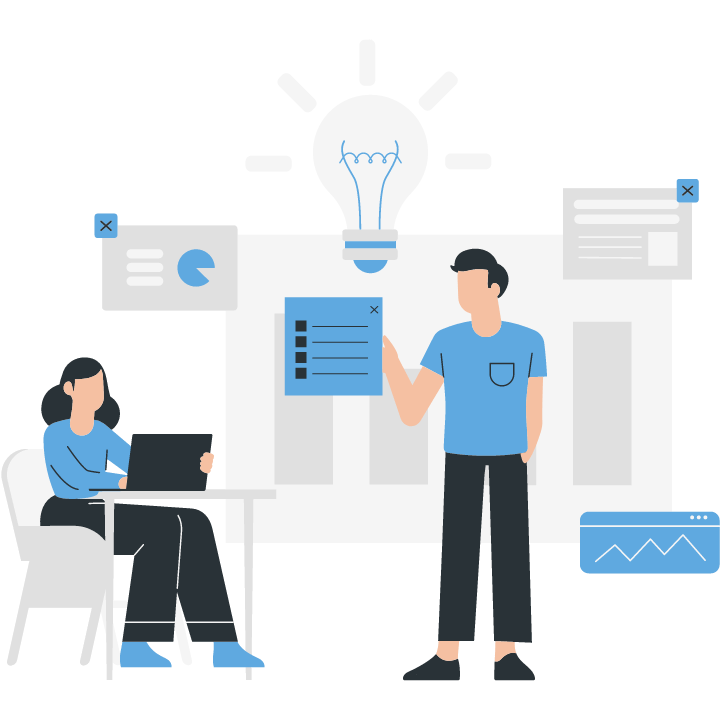Secure your containerized applications with Kubernetes Security Best Practices on AWS.
Kubernetes Security Best Practices on AWS: Protecting Your Containerized Applications
Kubernetes has become a popular choice for managing containerized applications on AWS. However, ensuring the security of your Kubernetes environment is crucial to protect your containerized applications from potential threats. This article will discuss some best practices for securing your Kubernetes deployments on AWS, focusing on measures you can take to safeguard your containerized applications and maintain the integrity of your infrastructure. By following these best practices, you can enhance the security posture of your Kubernetes environment and mitigate potential risks.
Securing Kubernetes Deployments on AWS: Best Practices for Containerized Applications
Kubernetes has become the de facto standard for container orchestration, allowing organizations to efficiently manage and scale their containerized applications. However, as with any technology, security should be a top priority when deploying Kubernetes on AWS. In this article, we will discuss some best practices for securing Kubernetes deployments on AWS and protecting your containerized applications.
One of the first steps in securing your Kubernetes deployment is to ensure that you are using the latest version of Kubernetes. New versions often include security patches and bug fixes, so it is important to regularly update your cluster. AWS provides managed Kubernetes services like Amazon Elastic Kubernetes Service (EKS), which automatically handles the installation and management of the Kubernetes control plane, making it easier to stay up to date with the latest security updates.
Another important aspect of securing your Kubernetes deployment is to properly configure access controls. Kubernetes uses RBAC (Role-Based Access Control) to manage user permissions. It is crucial to define roles and permissions based on the principle of least privilege, granting only the necessary permissions to each user or service account. AWS Identity and Access Management (IAM) can be integrated with Kubernetes RBAC, allowing you to leverage AWS IAM roles and policies to control access to your cluster.
In addition to RBAC, you should also consider implementing network policies to control traffic between pods and namespaces. Kubernetes provides network policies that allow you to define rules for inbound and outbound traffic. By default, all pods can communicate with each other within a cluster, but network policies enable you to restrict access based on IP addresses, ports, or other criteria. This helps to prevent unauthorized access and limit the blast radius in case of a security breach.
Securing the container images used in your Kubernetes deployment is another critical aspect of Kubernetes security. You should ensure that all container images are scanned for vulnerabilities before being deployed. AWS provides services like Amazon Elastic Container Registry (ECR) and AWS Marketplace, which offer pre-built and pre-tested container images that have been vetted for security. Additionally, you can use tools like Clair or Anchore to scan container images for known vulnerabilities and enforce security policies.
Monitoring and logging are essential for detecting and responding to security incidents in your Kubernetes deployment. AWS offers services like Amazon CloudWatch and AWS CloudTrail, which provide monitoring and logging capabilities for your Kubernetes clusters. By monitoring the logs and metrics generated by your cluster, you can identify any suspicious activity or potential security threats. You can also set up alerts and notifications to be notified of any security events in real-time.
Finally, it is important to regularly audit and review your Kubernetes deployment for security vulnerabilities. Conducting regular security assessments and penetration testing can help identify any weaknesses or misconfigurations in your cluster. AWS provides services like Amazon Inspector and AWS Security Hub, which can help automate security assessments and provide recommendations for improving the security of your Kubernetes deployment.
In conclusion, securing your Kubernetes deployment on AWS is crucial to protect your containerized applications from potential security threats. By following best practices such as keeping your Kubernetes version up to date, properly configuring access controls, implementing network policies, scanning container images for vulnerabilities, monitoring and logging, and conducting regular security assessments, you can significantly enhance the security of your Kubernetes deployment on AWS.
Implementing Effective Security Measures for Kubernetes on AWS: Safeguarding Your Containerized Workloads
Kubernetes has become the go-to platform for managing containerized applications, offering scalability, flexibility, and ease of deployment. However, as with any technology, security should be a top priority when it comes to Kubernetes on AWS. In this article, we will explore some best practices for implementing effective security measures to safeguard your containerized workloads.
One of the first steps in securing your Kubernetes cluster on AWS is to ensure that you are using the latest version of Kubernetes. New releases often include security patches and bug fixes, so staying up to date is crucial. Additionally, it is important to regularly update your cluster’s components, such as the Kubernetes API server, controller manager, and scheduler, to ensure that any vulnerabilities are addressed promptly.
Another key aspect of Kubernetes security on AWS is properly configuring access controls. By default, Kubernetes allows all authenticated users to perform any action within the cluster. To mitigate this risk, it is recommended to implement RBAC (Role-Based Access Control) to define granular permissions for different users and groups. This way, you can limit access to sensitive resources and prevent unauthorized actions.
In addition to RBAC, it is essential to secure the communication between the various components of your Kubernetes cluster. AWS provides several options for encrypting network traffic, such as using TLS (Transport Layer Security) certificates for securing communication between the API server and other components. By enabling encryption, you can protect sensitive data from eavesdropping and ensure the integrity of your cluster’s communication channels.
Furthermore, securing your containerized workloads involves implementing strong authentication mechanisms. Kubernetes supports various authentication methods, including client certificates, bearer tokens, and OpenID Connect. It is recommended to use strong authentication mechanisms, such as client certificates, to ensure that only authorized users can access your cluster.
Another important consideration is securing the underlying infrastructure on AWS. This includes properly configuring security groups, network ACLs (Access Control Lists), and VPC (Virtual Private Cloud) settings to restrict access to your cluster. Additionally, it is crucial to regularly monitor and audit your cluster’s activity using AWS CloudTrail and other logging tools to detect any suspicious behavior or unauthorized access attempts.
In addition to securing the infrastructure, it is essential to protect your containerized applications themselves. One way to achieve this is by implementing pod security policies, which define a set of rules that pods must adhere to. These policies can restrict privileged access, prevent the use of insecure container images, and enforce resource limits, among other security measures.
Furthermore, it is recommended to regularly scan your container images for vulnerabilities using tools like AWS ECR (Elastic Container Registry) or third-party solutions. By identifying and addressing vulnerabilities in your container images, you can reduce the risk of potential exploits and ensure the security of your applications.
Lastly, it is crucial to have a robust incident response plan in place. Despite implementing various security measures, there is always a possibility of a security breach. By having a well-defined plan, you can quickly respond to incidents, mitigate the impact, and prevent further damage. This includes regularly backing up your cluster’s data, monitoring for security alerts, and conducting periodic security assessments.
In conclusion, securing your Kubernetes cluster on AWS requires a multi-layered approach. By following best practices such as keeping your cluster up to date, implementing access controls, securing communication channels, and protecting your containerized applications, you can significantly enhance the security of your containerized workloads. Additionally, regularly monitoring and auditing your cluster’s activity, scanning container images for vulnerabilities, and having a robust incident response plan in place are essential for maintaining a secure Kubernetes environment on AWS.In conclusion, implementing Kubernetes security best practices on AWS is crucial for protecting containerized applications. Some key measures include securing the Kubernetes control plane, using RBAC for access control, implementing network policies, encrypting data in transit and at rest, regularly updating and patching Kubernetes components, monitoring and logging for security incidents, and conducting regular security audits and assessments. By following these practices, organizations can enhance the security posture of their containerized applications on AWS.