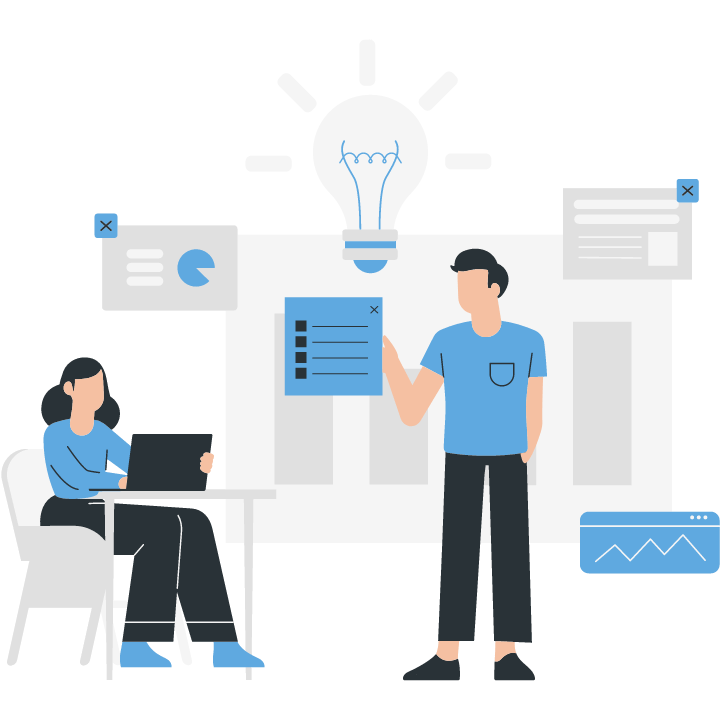Streamline your Kubernetes infrastructure on AWS with GitOps: Harness the power of Infrastructure as Code through Git Repositories.
Implementing GitOps for Kubernetes on AWS: Infrastructure as Code with Git Repositories is a practice that allows developers to manage and automate the deployment of Kubernetes infrastructure using Git repositories. By leveraging GitOps principles, teams can version control their infrastructure configurations, track changes, and easily roll back to previous states if needed. This approach brings several benefits, including increased collaboration, traceability, and repeatability, making it an ideal choice for managing Kubernetes infrastructure on AWS.
Benefits of Implementing GitOps for Kubernetes on AWS
Benefits of Implementing GitOps for Kubernetes on AWS
Implementing GitOps for Kubernetes on AWS offers numerous benefits for organizations looking to streamline their infrastructure management processes. By leveraging the power of Git repositories and infrastructure as code (IaC) principles, teams can achieve greater efficiency, scalability, and reliability in their Kubernetes deployments. In this article, we will explore some of the key advantages of adopting GitOps for Kubernetes on AWS.
One of the primary benefits of GitOps is the ability to version control infrastructure configurations. With traditional methods, managing infrastructure changes can be a complex and error-prone process. However, by using Git repositories to store and track infrastructure code, teams can easily roll back to previous versions if issues arise. This version control capability provides a safety net and ensures that any changes made to the infrastructure are traceable and reversible.
Another advantage of GitOps is the ability to enforce a declarative approach to infrastructure management. With GitOps, the desired state of the infrastructure is defined in code, allowing teams to easily replicate and provision resources consistently. This declarative approach eliminates the need for manual intervention and reduces the risk of configuration drift, where the actual state of the infrastructure deviates from the desired state. By ensuring that the infrastructure is always in the desired state, organizations can achieve greater stability and reliability in their Kubernetes deployments.
GitOps also promotes collaboration and transparency within teams. By using Git repositories as a single source of truth, all team members can access and contribute to the infrastructure code. This centralized approach fosters collaboration and allows for better knowledge sharing among team members. Additionally, Git repositories provide a historical record of all changes made to the infrastructure, making it easier to track who made what changes and when. This transparency helps teams identify and resolve issues more efficiently.
Furthermore, GitOps enables organizations to automate their infrastructure deployments. By integrating Git repositories with continuous integration and continuous deployment (CI/CD) pipelines, teams can automate the process of deploying infrastructure changes. This automation reduces the time and effort required to deploy updates, ensuring that changes are rolled out consistently and reliably. Additionally, automation allows teams to implement rigorous testing and validation processes, further enhancing the stability and reliability of their Kubernetes deployments.
In addition to these benefits, GitOps also provides organizations with greater control and auditability over their infrastructure. By using Git repositories, teams can implement access controls and permissions, ensuring that only authorized individuals can make changes to the infrastructure code. This granular control helps organizations maintain security and compliance standards. Additionally, Git repositories provide an audit trail of all changes made to the infrastructure, making it easier to track and investigate any unauthorized or unintended modifications.
In conclusion, implementing GitOps for Kubernetes on AWS offers numerous benefits for organizations. By leveraging Git repositories and infrastructure as code principles, teams can achieve greater efficiency, scalability, and reliability in their Kubernetes deployments. The ability to version control infrastructure configurations, enforce a declarative approach, promote collaboration and transparency, automate deployments, and maintain control and auditability are just some of the advantages of adopting GitOps. By embracing GitOps, organizations can streamline their infrastructure management processes and unlock the full potential of Kubernetes on AWS.
Step-by-Step Guide to Implementing GitOps for Kubernetes on AWS
Implementing GitOps for Kubernetes on AWS: Infrastructure as Code with Git Repositories
Step-by-Step Guide to Implementing GitOps for Kubernetes on AWS
In today’s fast-paced world of software development, it is crucial to have a reliable and efficient way to manage infrastructure and deployments. One popular approach is GitOps, which combines the power of Git repositories with the flexibility of Kubernetes. In this step-by-step guide, we will walk you through the process of implementing GitOps for Kubernetes on AWS, allowing you to manage your infrastructure as code.
Step 1: Set up your AWS environment
Before diving into GitOps, you need to ensure that your AWS environment is properly set up. This includes creating an AWS account, setting up IAM roles and policies, and configuring your networking and security settings. It is important to have a solid foundation in place before moving forward with GitOps.
Step 2: Install and configure Kubernetes
Next, you will need to install and configure Kubernetes on your AWS environment. There are several ways to do this, but one popular option is to use Amazon Elastic Kubernetes Service (EKS). EKS simplifies the process of setting up and managing a Kubernetes cluster on AWS, providing you with a scalable and highly available platform for running your applications.
Step 3: Set up your Git repository
Now that your AWS environment and Kubernetes cluster are up and running, it’s time to set up your Git repository. This will serve as the central hub for managing your infrastructure as code. You can choose from a variety of Git hosting providers, such as GitHub, GitLab, or Bitbucket. Create a new repository and configure the necessary access controls to ensure that only authorized users can make changes.
Step 4: Define your infrastructure as code
With your Git repository in place, it’s time to define your infrastructure as code. This involves creating YAML files that describe the desired state of your Kubernetes resources, such as deployments, services, and ingress rules. By defining your infrastructure as code, you can easily version and track changes, making it easier to collaborate with your team and roll back changes if necessary.
Step 5: Set up a GitOps pipeline
To enable GitOps, you need to set up a pipeline that automatically deploys changes to your Kubernetes cluster whenever a new commit is made to your Git repository. There are several tools available for this, such as Flux, Argo CD, or Jenkins X. Choose the one that best fits your needs and configure it to monitor your Git repository for changes. Whenever a new commit is detected, the pipeline will automatically apply the changes to your Kubernetes cluster.
Step 6: Test and monitor your deployments
Once your GitOps pipeline is up and running, it’s important to thoroughly test and monitor your deployments. This includes running automated tests to ensure that your applications are functioning correctly, as well as monitoring your cluster for any performance issues or errors. By continuously testing and monitoring your deployments, you can catch and fix issues before they impact your users.
Step 7: Iterate and improve
Implementing GitOps for Kubernetes on AWS is an iterative process. As you gain experience and gather feedback from your team, you will likely discover areas for improvement. This could involve optimizing your infrastructure as code, fine-tuning your GitOps pipeline, or adopting new tools and practices. Continuously iterate and improve your processes to ensure that your infrastructure remains reliable, scalable, and secure.
In conclusion, implementing GitOps for Kubernetes on AWS allows you to manage your infrastructure as code, providing you with a reliable and efficient way to deploy and manage your applications. By following this step-by-step guide, you can set up a GitOps pipeline that automatically deploys changes to your Kubernetes cluster whenever a new commit is made to your Git repository. Remember to test and monitor your deployments, and continuously iterate and improve your processes to ensure the success of your GitOps implementation.In conclusion, implementing GitOps for Kubernetes on AWS provides a streamlined approach to managing infrastructure as code using Git repositories. This approach allows for version control, collaboration, and automated deployment of Kubernetes resources, ensuring consistency and reliability in the infrastructure. By leveraging GitOps principles, organizations can achieve faster and more efficient deployments, improved visibility, and easier rollback capabilities. Overall, GitOps for Kubernetes on AWS offers a robust solution for managing infrastructure as code in a scalable and reliable manner.