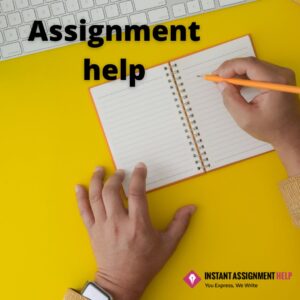Table of Contents
-
Introduction
-
Understanding Twilio Dialer
-
Setting Up Your Twilio Account
-
Building Your Twilio Dialer
-
Creating a New Project
-
Setting Up the Dialing Functionality
-
Integrating with Your CRM
-
-
Customizing Your Twilio Dialer
-
Personalizing Call Greetings
-
Implementing IVR Systems
-
Configuring Call Routing
-
-
Optimizing Your Twilio Dialer
-
Analyzing Call Data
-
Utilizing Twilio Flex
-
-
Best Practices
-
Training Your Team
-
Regularly Updating Scripts
-
Monitoring Performance
-
-
Conclusion
-
Analyzing Call Data
-
Utilizing Twilio Flex
-
Best Practices
-
Training Your Team
-
Regularly Updating Scripts
-
Monitoring Performance
-
-
Conclusion
-
FAQs
Businesses of all sizes need to manage communication effectively in the digital age. A robust dialing system that is customizable can improve your customer service as well as operational efficiency, whether you are a startup or large company. Twilio dialer is a powerful tool that streamlines your call management process. This guide will take you through how to customize and optimize your Twilio Dialer so that it can be used for seamless call management.
Understanding Twilio Dialer
You must understand the Twilio dialer before starting the setup. It’s a cloud service that allows businesses to automate inbound and outbound calls. Twilio dialer is a flexible solution that can be used for modern communication. It has features such as call routing, CRM integration, and real-time analysis.
Setting Up Your Twilio Account
Step-by-Step instructions
Twilio Sign up
Sign up for a Twilio account by visiting the Twilio site.
Verify both your email and phone numbers.
Buy a Phone Number
Navigate to the “Phone Numbers section” once you are logged in.
Purchase a number for your dialer.
API Credentials
Find your Account SID, and Auth Token under the “Settings tab”. These are essential to integrating Twilio with your applications.
Building Your Twilio Dialer
Create a New Project
Create a New Project
In your Twilio Console, click on “Create a new project.”
Select “Voice”, as the product, and name your project.
Dialing Functions
Twilio Programmable Voice API is used to create the basic dialing function.
Write a script to handle outbound calls. Include the caller ID and recipient number, as well as the action that should be taken when the caller answers.
Integrating Your CRM
Select Your CRM
Popular choices include HubSpot and Zoho CRM.
Connect Twilio to Your CRM
Twilio Dialer can be synced with CRM using available APIs and integrations.
Assure that data such as recordings and call logs are updated automatically in your CRM.
Customizing Your Twilio Dialer
Customizing Call Greetings
First impressions are important. Twilio dialer allows you to create personalized greetings for callers that provide them with essential information and welcome them. These greetings can be anything from a “Hello and welcome to [Your Company]”, or even a seasonal message. They set the tone for your caller’s interaction.
IVR Systems: Implementing IVR Systems
IVR systems can improve your ability to handle calls. Twilio Dialer lets you create custom IVR menus to guide callers from support to sales or general inquiries. This improves efficiency and ensures that callers are quickly directed to the correct department.
Configuring Call Routing
Call routing is essential for minimizing waiting times and increasing customer satisfaction. Twilio dialer allows you to customize your call routing by incorporating factors such as the time of day, the caller ID or even their history with your business. This level of customization will ensure that the calls are handled by a team member who is most suitable, improving the customer experience.
Optimizing Your Twilio Dialer
Analyzing Call Data
Data is the king of today’s world. Twilio Dialer offers real-time analytics to give you insight into call volume, duration, and outcome. You can analyze this data to identify trends, peak times for calling, and areas that need improvement. If you observe that the majority of calls are dropped at lunchtime, you may adjust your staffing to provide better coverage.
Utilizing Twilio Flex
Twilio Dialer integrates seamlessly into Twilio’s Flex platform, which is fully programmable. Twilioflex allows you to create a contact center that is tailored to your specific business needs. Custom dashboards, real time reporting and advanced routing are all included.
Best Practices
Train Your Team
Your team is your backbone for all of your calls. Regular training will ensure that they are familiar with Twilio and its features. The training sessions can include everything from IVR systems and call analytics to handling.
Update Scripts Regularly
Maintaining professionalism and consistency is essential when it comes to call scripts. Scripts that are regularly updated will remain relevant and effective. You can refine your scripts by incorporating feedback received from your team or customers.
Monitoring Performance
Maintaining high performance requires constant monitoring. Regularly review call data and metrics to identify issues and areas of improvement. This process is made simple and efficient by tools like Twilio’s real-time analysis.
The conclusion of the article is:
twilio dialer for seamless call management can be a great way to improve your business communication. You can customize and optimize your dialing system by following the steps in this guide. To ensure that you are improving your system, train your staff, update scripts frequently, and monitor the performance. Your Twilio dialer will streamline your operations and provide a better customer experience with the right configuration.
FAQs
1. What is Twilio Dialer and how can I benefit from it?
Answer: Twilio’s Dialer, a cloud service, automates inbound and outbound calls. The Twilio Dialer streamlines call operations by offering features such as automated calling, call-routing, integration with CRM, and real time call analytics. These features enhance efficiency, improve customer experience, as well as provide valuable insight into call data.
2. How can I customize Twilio Dialer to meet my business needs?
Answer: You can customize Twilio Dialer in the following ways:
Create custom greetings for callers to welcome them and provide important information.
Set up Interactive Voice Response systems (IVR) to direct callers to the correct department.
Call routing can be configured based on the time of day, the caller ID or previous caller information to ensure that calls are answered by the best team member.
3. What are some tips and tricks for optimizing the Twilio dialer?
Answer: To optimize your Twilio Dialer experience:
Integrate with your CRM to quickly access caller data and personalize interactions.
Twilio real-time analytics allows you to analyze call data in order to identify trends and peak times.
Twilio Flex is a programmable platform for contact centers that allows you to customize your contact center with real-time reporting and advanced routing.
4. How can I make sure my team is using Twilio Dialer effectively?
Answer: Make sure your team is using Twilio Dialer effectively by:
Regular training sessions will keep your staff up-to-date on the latest features and best practices.
Encourage them to give feedback on the call scripts, and update these scripts regularly in order to keep them effective.
Monitor performance by reviewing call data and performance metrics regularly to identify issues and areas of improvement.
5. What are some examples of businesses who have customized and optimized Twilio Dialer successfully?
Answer:
The small ecommerce company integrated Twilio Dialer into their CRM system, and created custom call routing and greetings. The improved customer satisfaction and engagement by offering personalized interactions, and optimizing staff scheduling based on the call data.
Twilio Dialer and Twilio Dialer were used by a large call center to create a custom contact center solution. Advanced routing and IVR reduced call handling time, while CRM integration gave agents instant access to the caller’s information.