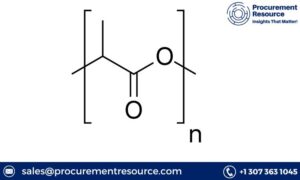Communication is essential in today’s fast paced business world. Businesses are constantly looking for ways to improve their call management process to improve customer experience and operational efficiency. Enter the Twilio dialler, a powerful tool that will revolutionize the way businesses manage calls. This article explains how Twilio Dialer can improve call quality and efficiency, making it a valuable asset for any business.
Understanding Twilio Dialer
The Dialer, a cloud service, automates inbound and outbound calls. The service is built on Twilio’s communication platform and offers a variety of features that enhance call management. Twilio Dialer can be customized to meet the needs of any business. It offers automated calling, advanced call routing, real-time analytics, and seamless CRM integration.
Twilio Dialer: Key Features
Automated Calling
Twilio’s Dialer is known for its automated calling. This feature allows businesses to automate the scheduling and execution of calls, reducing time and effort for manual dialing. Automated dialing ensures calls are made consistently, efficiently and effectively. This allows your team to concentrate on other strategic tasks.
Call Routing
Call routing is crucial to ensure that the calls are routed quickly to the correct person. Twilio Dialer provides advanced call routing options that are based on a variety of criteria such as the time of day and caller ID. This feature makes sure that every call is answered by the best team member. It improves customer satisfaction and reduces wait times.
Real-time Analytics
Continuous improvement requires data-driven decision making. Twilio dialer provides real-time analysis that offers insights into call performance including call volume, durations and outcomes. These analytics allow businesses to identify trends, monitor their performance and make informed decisions in order to improve efficiency and quality.
CRM Integration
Twilio Dialer also offers seamless integration with CRM systems. This integration ensures all call data will be automatically synced to your CRM. It provides a comprehensive view on customer interactions. It allows for personalized communication, and it helps track the success of call campaigns.
Twilio Dialer: Benefits
Improved Call Efficiency
Twilio dialer increases call efficiency through automation of routine tasks and optimization of call handling processes. Here are some ways that it does this:
-
Less Manual Effort Automated dialing eliminates the need to manually dial, saving you time and reducing errors.
-
Streamlined workflows: Advanced Call Routing ensures that calls are directed to specific people, minimising transfer times and increasing response rates.
-
Productivity Enhanced: By spending less time on administrative tasks, you can allow your team to focus on activities that add value, such as engaging customers and closing sales.
Call Quality Enhanced
Twilio Dialer also offers the benefit of improving call quality. High-quality phone calls result in better customer interaction and satisfaction. Twilio Dialer improves call quality by:
-
Crystal clear audio: Twilio’s robust infrastructure provides high-quality sound, minimising issues such as call drops and poor quality audio.
-
Personalized Experiences: CRM Integration allows for personalized experiences, as agents can access comprehensive customer data when on the phone.
-
Efficient Solution: Real time analytics helps identify issues quickly and allows for rapid resolution.
How to set up Twilio dialer
It’s easy to set up Twilio dialer. This is a step by step guide.
-
Create a Twilio Account
-
Sign up on Twilio website.
-
Verify both your email address and phone number.
-
-
Buy a Phone Number
-
Click on the “Phone Numbers Section” in your Twilio console.
-
Buy a number for your dialer.
-
-
Get API Credentials
-
Find your Account SID, and Auth Token under the “Settings”. These credentials are required to integrate Twilio Dialer into your applications.
-
-
Set up Dialing Function
-
Twilio Programmable Voice API is used to create the basic dialing function.
-
Write a script to handle outbound calls. Include the caller ID and recipient number as well as the actions you want to perform when the call is answered.
-
-
Integrate your CRM
-
Choose your CRM system (e.g., Salesforce, HubSpot, Zoho CRM).
-
Twilio Dialer can be synced with CRM using available APIs and integrations.
-
Real-World examples
Small E-Commerce Business Example
The small ecommerce company integrated Twilio Dialer into their CRM system, and created custom call routing and greetings. The improved customer satisfaction and engagement by providing personalized interactions.
Example 2: Call Centers with Large Staff
Twilio Dialer and Twilio Dialer were used by a large call center to create a custom contact center solution. Advanced routing and IVR reduced call handling time, and CRM integration gave agents instant access to caller data, improving overall performance.
Best Practices to Maximize
Regular training will ensure that your team knows how to use Twilio dialer and all its features. The training sessions can include everything from IVR systems and call analytics to handling IVR systems.
Update Scripts Regularly
Maintaining professionalism and consistency is essential when it comes to call scripts. Regularly updating scripts will ensure they remain relevant and effective. Your scripts will be continually improved by incorporating feedback from both your team and your customers.
Monitoring Performance
Maintaining high performance requires constant monitoring. Regularly review call data and metrics to identify issues and areas of improvement. This process is made simple and efficient by tools like Twilio’s real-time analysis.
The conclusion of the article is:
Twilio Dialer can be a game changer for businesses that want to improve their call quality and efficiency. Companies can improve customer satisfaction by leveraging features such as automated call routing, real time analytics, and CRM Integration. By implementing best practices and monitoring performance, you can get the most from your Twilio dialer. This will lead to improved customer interactions and business success.
FAQs
1. What are Twilio dialers and how can they benefit my business?
Answer Twilio is a cloud service that manages inbound and outbound calls. The Twilio Dialer streamlines call operations by offering features such as automated calling, call routing and integration with CRM systems. These features enhance efficiency, improve customer experience, as well as provide valuable insight into call data.
2. Can I customize Twilio Dialer to meet my business needs?
Answer: You can customize Twilio Dialer by:
-
Create custom greetings for callers to welcome them and provide important information.
-
Set up Interactive Voice Response Systems (IVRs) for guiding callers to the correct department.
-
Configuring call routing according to the time of day, Caller ID or Caller History, so that calls are routed by the best team member.
3. What are some tips to optimize Twilio dialer?
Answer: To optimize your Twilio Dialer experience:
-
Integrate with your CRM system for quick access to caller data and personalized interactions.
-
Analyze the call data by using Twilio’s real-time analytics, you can identify trends, peak times and areas of improvement.
-
Create a personalized contact center experience using Twilio Flex. This programmable platform allows for advanced routing, real-time reporting, and a customizable contact center.
4. How do I make sure my team is using Twilio Dialer effectively?
Answer: Make sure your team is using Twilio dialer effectively by:
-
Provide regular training sessions in order to keep the users updated about its features and best practice.
-
Encourage them to give feedback on Call Scripts, and update these scripts regularly in order to keep them effective and relevant.
-
Monitoring performance by regularly reviewing call data and performance metrics in order to identify areas of improvement.
5. What are some examples of businesses who have customized and optimized Twilio dialer?
Answer:
-
A small business used Twilio Dialer to integrate with their CRM and customize call routing. The improved customer satisfaction and engagement by providing personalized interactions, and optimizing staff scheduling based on the call data.
-
Twilio Dialer and Twilio Dialer were used by a large call centre to create a custom contact center solution. Advanced routing and IVR reduced call handling time, while CRM integration gave agents instant access to the caller’s information.