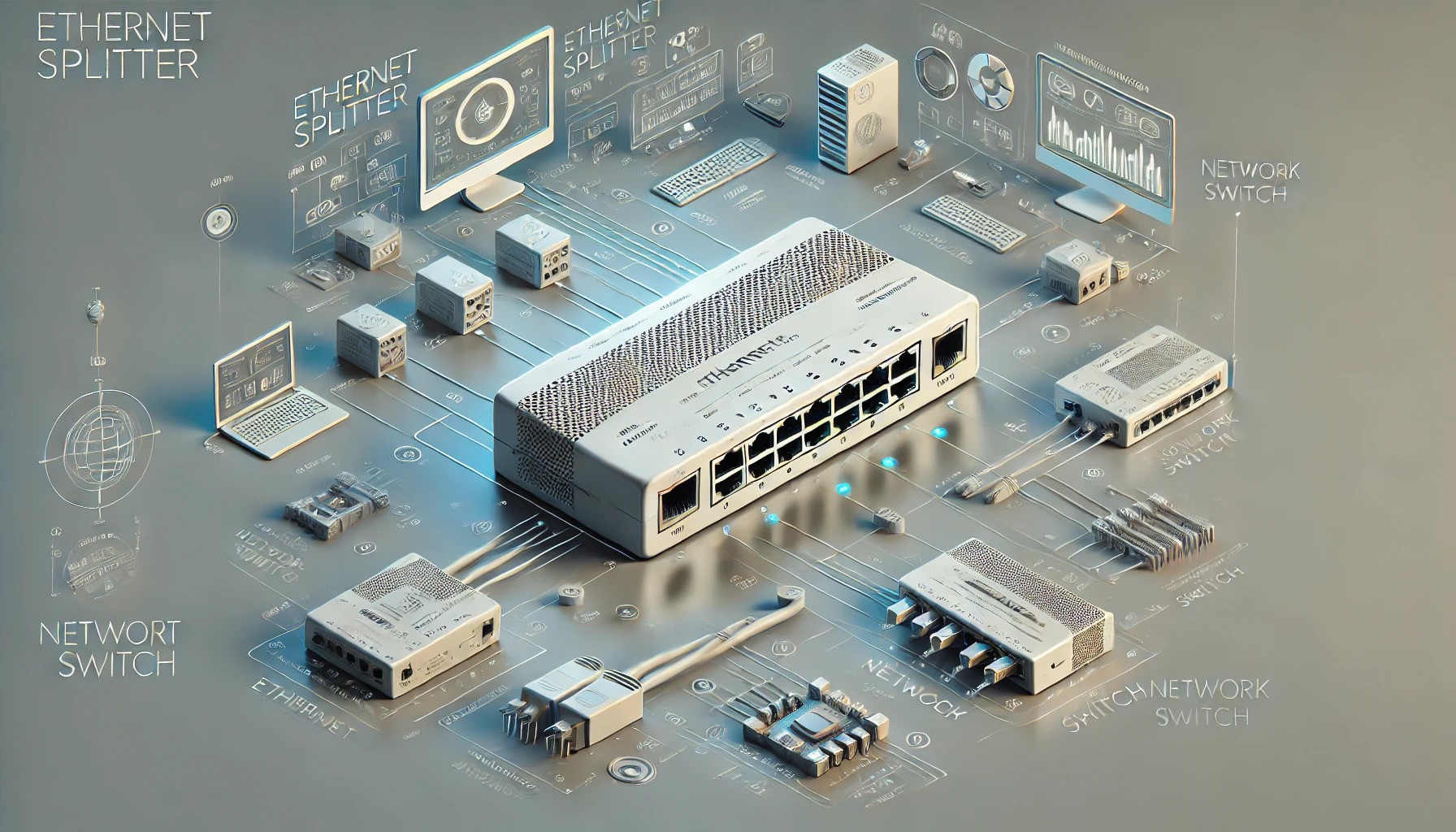In the ever-evolving world of networking, understanding the tools and devices available is crucial for setting up an efficient and reliable network. Two such devices that often cause confusion among users are Ethernet splitters and switches. While they might seem similar at first glance, they serve different purposes and have distinct functionalities. In this comprehensive guide, we’ll explore the key differences between ethernet splitter vs switch, their uses, and help you determine which one is right for your networking needs.
What is an Ethernet Splitter?
An Ethernet splitter is a simple device designed to allow two Ethernet signals to travel over a single Ethernet cable. It’s often used when there are limited cables available, but more devices that need to be connected. The splitter works by taking two Ethernet connections and combining them into one cable at one end, then splitting them back into two connections at the other end.
How Does an Ethernet Splitter Work?
An Ethernet splitter operates by utilizing the spare wires within a standard Ethernet cable. A typical Ethernet cable contains eight wires, but a 10/100 Mbps Ethernet connection only uses four of these wires (two pairs). An Ethernet splitter makes use of the remaining four wires to carry a second Ethernet signal.
It’s important to note that an Ethernet splitter does not increase the number of devices that can be connected to a network simultaneously. Instead, it allows two Ethernet signals to share a single cable. To use an Ethernet splitter effectively, you need a pair of splitters: one at each end of the cable.
What is an Ethernet Switch?
An Ethernet switch, on the other hand, is a much more sophisticated device. It is used to connect multiple devices on a local area network (LAN) and manage the data traffic between them. Ethernet switches operate at the data link layer (Layer 2) of the OSI model and are capable of making intelligent decisions about where to send data packets based on the MAC addresses of the devices connected to them.
How Does an Ethernet Switch Work?
An Ethernet switch maintains a MAC address table that maps the physical MAC addresses of devices to the switch ports they are connected to. When a data packet arrives at the switch, it examines the destination MAC address and forwards the packet only to the port where the destination device is connected. This targeted data transmission reduces network congestion and improves overall performance.
Ethernet switches come in various sizes, from small 5-port switches suitable for home networks to large enterprise-grade switches with dozens or even hundreds of ports. They can also support various advanced features such as VLANs, link aggregation, and Quality of Service (QoS) to prioritize certain types of traffic.
Ethernet Splitter vs. Switch: Key Differences
While both Ethernet splitters and switches are used to connect multiple devices to a network, their functionalities and use cases are quite different. Here are the key differences between an Ethernet splitter and a switch:
-
Functionality
- Ethernet Splitter: Combines two Ethernet signals into one cable and splits them back into two signals. Does not increase the number of network devices.
- Ethernet Switch: Connects multiple devices on a LAN and intelligently manages data traffic between them. Increases the number of devices that can communicate on the network.
-
Performance
- Ethernet Splitter: Limited to 10/100 Mbps Ethernet connections and does not support gigabit speeds. Both connections share the same cable bandwidth, which can lead to reduced performance.
- Ethernet Switch: Supports high-speed connections, including gigabit and beyond. Each device connected to the switch can communicate at full speed without bandwidth sharing issues.
-
Setup Complexity
- Ethernet Splitter: Simple to set up, requiring only the splitters and the Ethernet cables. However, requires a pair of splitters, one at each end of the cable.
- Ethernet Switch: Slightly more complex to set up, requiring configuration of the switch and the devices connected to it. However, modern switches often feature plug-and-play capabilities.
-
Scalability
- Ethernet Splitter: Not scalable. Limited to connecting two devices via a single cable.
- Ethernet Switch: Highly scalable. Can connect multiple devices and can be expanded by adding more switches to the network.
-
Use Cases
- Ethernet Splitter: Best suited for scenarios where cable runs are limited, and there is a need to connect two devices in a specific location without running additional cables.
- Ethernet Switch: Ideal for larger networks with multiple devices requiring efficient data management and high-speed connections.
When to Use an Ethernet Splitter
Ethernet splitters are useful in specific scenarios where running additional Ethernet cables is impractical or impossible. Here are some common use cases for Ethernet splitters:
-
Limited Cable Runs: If you have a single Ethernet cable running through walls or ceilings and need to connect two devices in a room, an Ethernet splitter can be a quick and easy solution.
-
Temporary Setups: For temporary network setups, such as in events or testing environments, an Ethernet splitter can provide a fast way to connect two devices without additional cabling.
-
Cost-Effective Solution: Ethernet splitters are generally inexpensive, making them a cost-effective solution for small-scale network setups where high-speed connections are not critical.
When to Use an Ethernet Switch
Ethernet switches are the preferred choice for most network setups due to their versatility and performance. Here are some scenarios where an Ethernet switch is the best option:
-
Expanding a Network: When you need to connect multiple devices in a network, an Ethernet switch is essential. It allows you to add as many devices as the switch has ports.
-
High-Speed Requirements: For networks requiring high-speed data transfer, such as in office environments, media streaming, or gaming, an Ethernet switch provides the necessary bandwidth and performance.
-
Advanced Network Management: If you need to manage and prioritize network traffic, implement VLANs, or perform other advanced network configurations, an Ethernet switch with the appropriate features is required.
-
Scalability: As your network grows, an Ethernet switch allows you to easily expand by adding more switches and connecting additional devices without significant changes to the existing infrastructure.
Choosing Between an Ethernet Splitter and a Switch
When deciding between an Ethernet splitter and a switch, consider the following factors:
-
Number of Devices: If you only need to connect two devices and have limited cabling options, an Ethernet splitter may suffice. For connecting multiple devices, an Ethernet switch is necessary.
-
Performance Requirements: For high-speed, reliable connections, especially in demanding environments, an Ethernet switch is the better choice.
-
Network Complexity: For simple, temporary setups, an Ethernet splitter can be a quick solution. For more complex and permanent networks, an Ethernet switch offers better performance and management capabilities.
-
Future Expansion: Consider your future networking needs. If you anticipate adding more devices, an Ethernet switch provides the scalability needed to grow your network.
Conclusion
In the debate of “ethernet splitter vs switch,” the choice ultimately depends on your specific networking needs. Ethernet splitters offer a simple and cost-effective solution for limited and temporary setups where only two devices need to be connected. However, they come with limitations in terms of speed and scalability.
Ethernet switches, on the other hand, provide a robust and scalable solution for connecting multiple devices on a network. They offer high-speed connections, intelligent data management, and a range of advanced features to enhance network performance and reliability.
By understanding the key differences between Ethernet splitters and switches, you can make an informed decision and choose the right device for your networking requirements. Whether you’re setting up a small home network or a large enterprise infrastructure, selecting the appropriate networking equipment is crucial for achieving optimal performance and efficiency.