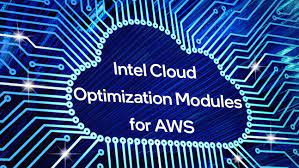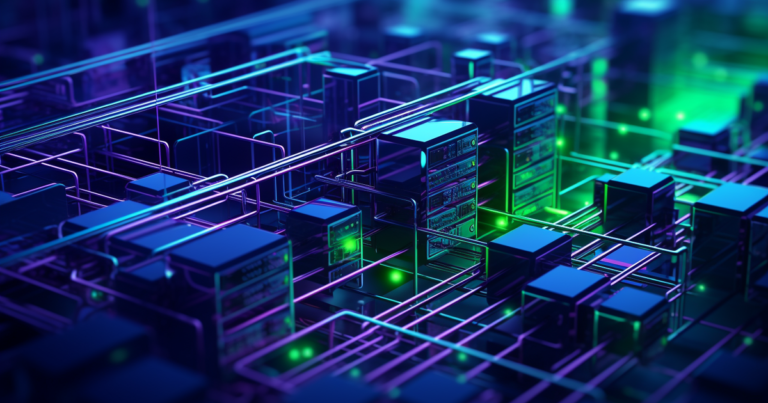Achieve optimal performance and cost efficiency for your AI workloads on AWS.
Cost optimization is a critical aspect when it comes to running AI workloads on AWS. As organizations increasingly leverage AI technologies, it becomes essential to strike a balance between performance and budget. This introduction will provide an overview of cost optimization strategies for AI workloads on AWS, highlighting key considerations and best practices to help organizations optimize their costs while ensuring optimal performance.
Best Practices for Optimizing AI Workloads on AWS: Achieving Cost Efficiency
Artificial intelligence (AI) has become an integral part of many businesses, enabling them to automate processes, gain insights from data, and improve decision-making. However, running AI workloads on the cloud can be expensive, especially if not optimized properly. In this article, we will discuss some best practices for optimizing AI workloads on Amazon Web Services (AWS) to achieve cost efficiency without compromising performance.
One of the first steps in optimizing AI workloads on AWS is to choose the right instance type. AWS offers a wide range of instance types, each with different capabilities and costs. It is important to understand the requirements of your AI workload and select an instance type that provides the necessary compute power without being overprovisioned. This will help you avoid unnecessary costs and ensure that you are only paying for what you actually need.
Another important aspect of cost optimization is to leverage spot instances. Spot instances are spare compute capacity that AWS offers at significantly reduced prices. By using spot instances for non-critical AI workloads, you can save a substantial amount of money. However, it is important to note that spot instances can be interrupted if the demand for compute capacity increases. Therefore, it is recommended to have a failover mechanism in place to handle such interruptions and ensure the continuity of your AI workloads.
In addition to choosing the right instance type and leveraging spot instances, it is crucial to optimize the utilization of resources. AI workloads often require large amounts of data to be processed, and inefficient data storage and retrieval can lead to increased costs. AWS provides various storage options, such as Amazon S3 and Amazon EBS, each with different performance characteristics and costs. By understanding the access patterns of your data and choosing the appropriate storage option, you can minimize costs while maintaining the required performance.
Furthermore, it is important to monitor and analyze the performance of your AI workloads. AWS provides various monitoring and analytics tools, such as Amazon CloudWatch and AWS X-Ray, which can help you identify performance bottlenecks and optimize resource allocation. By continuously monitoring the performance of your AI workloads, you can identify areas for improvement and make informed decisions to achieve cost efficiency.
Another best practice for optimizing AI workloads on AWS is to leverage serverless computing. AWS Lambda, for example, allows you to run code without provisioning or managing servers. By using serverless computing for certain parts of your AI workloads, you can reduce costs by only paying for the actual execution time of your code. This can be particularly beneficial for AI workloads with varying demand, as you can scale up or down automatically based on the workload.
Lastly, it is important to consider the overall architecture of your AI workloads. AWS provides various services, such as AWS Step Functions and AWS Batch, that can help you orchestrate and manage complex workflows. By designing your architecture in a scalable and efficient manner, you can optimize costs by minimizing resource wastage and maximizing utilization.
In conclusion, optimizing AI workloads on AWS requires a careful balance between performance and budget. By following these best practices, such as choosing the right instance type, leveraging spot instances, optimizing resource utilization, monitoring performance, leveraging serverless computing, and designing a scalable architecture, you can achieve cost efficiency without compromising the performance of your AI workloads.
Strategies for Balancing Performance and Budget in AI Workloads on AWS
Cost Optimization Strategies for AI Workloads on AWS: Balancing Performance and Budget
Artificial Intelligence (AI) has become an integral part of many businesses, enabling them to automate processes, gain insights from data, and improve decision-making. However, running AI workloads on the cloud can be expensive, especially if not optimized properly. In this article, we will explore strategies for balancing performance and budget when running AI workloads on Amazon Web Services (AWS).
One of the key strategies for cost optimization is selecting the right instance type. AWS offers a wide range of instance types, each optimized for different workloads. By understanding the requirements of your AI workload, you can choose an instance type that provides the necessary performance while minimizing costs. For example, if your workload requires high computational power, you may opt for GPU instances, which are designed for parallel processing and can significantly speed up AI tasks. On the other hand, if your workload is more memory-intensive, you may choose instances with higher memory capacity.
Another important aspect of cost optimization is leveraging AWS Spot Instances. Spot Instances allow you to bid on unused EC2 instances, often at significantly lower prices compared to On-Demand instances. By using Spot Instances for non-time-sensitive AI workloads, you can achieve substantial cost savings. However, it is important to note that Spot Instances can be interrupted if the spot price exceeds your bid. Therefore, it is recommended to use Spot Instances for fault-tolerant workloads or to have a backup plan in case of interruption.
To further optimize costs, it is crucial to monitor and analyze the utilization of your AI workloads. AWS provides various monitoring tools, such as Amazon CloudWatch, that allow you to track resource utilization and identify areas of inefficiency. By analyzing the data collected, you can identify idle resources, overprovisioned instances, or bottlenecks in your AI workflows. This information can then be used to right-size your infrastructure, ensuring that you are only paying for the resources you actually need.
In addition to monitoring, implementing auto-scaling is another effective strategy for cost optimization. Auto-scaling allows you to automatically adjust the number of instances based on workload demand. By scaling up or down as needed, you can ensure that you have enough resources to handle peak workloads while avoiding overprovisioning during periods of low demand. This not only improves performance but also helps reduce costs by eliminating the need to pay for idle resources.
Furthermore, taking advantage of AWS cost management tools, such as AWS Cost Explorer and AWS Budgets, can provide valuable insights into your AI workload costs. These tools allow you to visualize and analyze your spending patterns, set budget thresholds, and receive alerts when costs exceed predefined limits. By closely monitoring your costs and setting budget constraints, you can proactively manage your AI workload expenses and avoid unexpected billing surprises.
Lastly, optimizing data storage and transfer costs is essential for cost-effective AI workloads on AWS. AWS offers various storage options, such as Amazon S3, Amazon EBS, and Amazon Glacier, each with different pricing models. Understanding the access patterns and lifecycle of your data can help you choose the most cost-efficient storage option. Additionally, minimizing data transfer between AWS services and regions can help reduce network costs. Leveraging AWS Data Transfer Acceleration or using AWS Direct Connect can further optimize data transfer performance and costs.
In conclusion, balancing performance and budget when running AI workloads on AWS requires careful planning and optimization. By selecting the right instance types, leveraging Spot Instances, monitoring and analyzing utilization, implementing auto-scaling, utilizing cost management tools, and optimizing data storage and transfer costs, businesses can achieve significant cost savings without compromising performance. With these strategies in place, organizations can fully harness the power of AI while keeping their budgets in check.In conclusion, cost optimization strategies for AI workloads on AWS involve finding a balance between performance and budget. This can be achieved by leveraging AWS services such as EC2 Spot Instances, which offer significant cost savings compared to On-Demand Instances. Additionally, using Auto Scaling and Elastic Load Balancing can help optimize resource allocation and ensure efficient utilization of compute resources. Implementing cost monitoring and analysis tools, such as AWS Cost Explorer and AWS Budgets, can provide insights into cost trends and help identify areas for optimization. By adopting these strategies, organizations can effectively manage their AI workloads on AWS while minimizing costs.