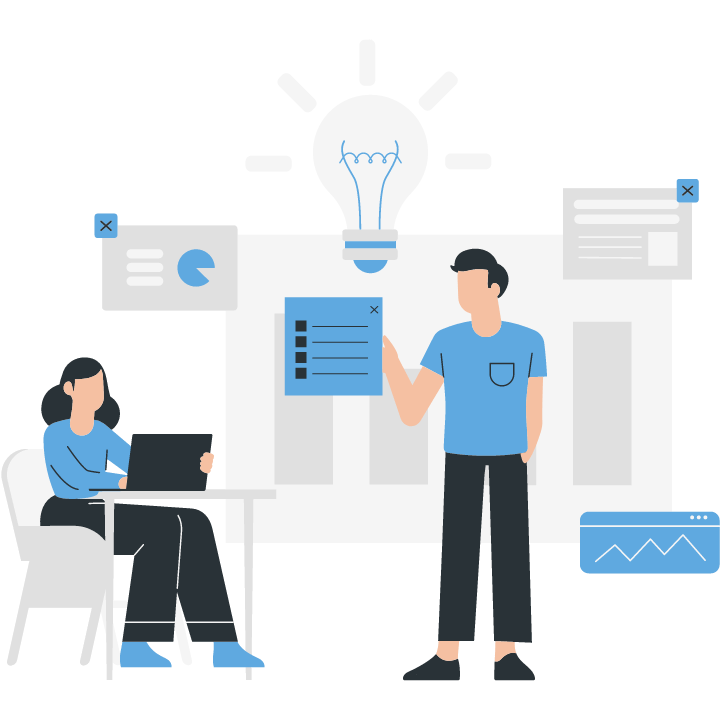Streamline your development process with a serverless CI/CD pipeline for Kubernetes on AWS using Lambda, CodePipeline, and EKS.
Building a Serverless CI/CD Pipeline for Kubernetes on AWS: Lambda, CodePipeline, and EKS
In today’s fast-paced software development environment, continuous integration and continuous deployment (CI/CD) pipelines are crucial for delivering applications quickly and efficiently. Kubernetes has become a popular choice for container orchestration, and Amazon Web Services (AWS) offers a range of serverless services that can be leveraged to build a robust CI/CD pipeline.
This article explores the combination of AWS Lambda, AWS CodePipeline, and Amazon Elastic Kubernetes Service (EKS) to create a serverless CI/CD pipeline for Kubernetes. By utilizing these services, developers can automate the build, test, and deployment processes, ensuring a smooth and efficient delivery of applications to Kubernetes clusters on AWS.
The serverless nature of Lambda allows for automatic scaling and cost optimization, while CodePipeline provides a fully managed CI/CD service with built-in integrations for various AWS services. EKS, on the other hand, simplifies the management of Kubernetes clusters, providing a scalable and highly available environment for running containerized applications.
By following the steps outlined in this article, developers can set up a serverless CI/CD pipeline that integrates seamlessly with their Kubernetes clusters on AWS. This enables them to focus on writing code and delivering value to their customers, without worrying about the underlying infrastructure and deployment processes.
Introduction to Serverless CI/CD Pipeline for Kubernetes on AWS
Building a Serverless CI/CD Pipeline for Kubernetes on AWS: Lambda, CodePipeline, and EKS
Introduction to Serverless CI/CD Pipeline for Kubernetes on AWS
In today’s fast-paced software development world, continuous integration and continuous deployment (CI/CD) have become essential practices. CI/CD allows developers to automate the process of building, testing, and deploying their applications, resulting in faster and more reliable software releases. When it comes to deploying applications on Kubernetes, AWS offers a powerful combination of services that can help you build a serverless CI/CD pipeline.
One of the key components of a serverless CI/CD pipeline is AWS Lambda. Lambda is a serverless compute service that allows you to run your code without provisioning or managing servers. With Lambda, you can easily create functions that can be triggered by events such as changes to your source code repository or the creation of a new container image. These functions can then perform tasks such as building your application, running tests, and deploying it to your Kubernetes cluster.
To orchestrate the different stages of your CI/CD pipeline, you can use AWS CodePipeline. CodePipeline is a fully managed continuous delivery service that helps you automate your release process. It allows you to define a series of stages, each of which can be triggered by a Lambda function. For example, you can have a stage that builds your application, another stage that runs your tests, and a final stage that deploys your application to your Kubernetes cluster. CodePipeline takes care of managing the execution of these stages and provides you with a visual representation of your pipeline.
When it comes to deploying your applications on Kubernetes, AWS offers the Elastic Kubernetes Service (EKS). EKS is a fully managed service that makes it easy to run Kubernetes on AWS. With EKS, you don’t have to worry about managing the control plane or scaling your worker nodes. You can simply focus on deploying your applications and let AWS take care of the underlying infrastructure.
To integrate your serverless CI/CD pipeline with EKS, you can use the AWS Command Line Interface (CLI) or the AWS Management Console. The CLI allows you to interact with AWS services from the command line, while the Management Console provides a web-based interface for managing your AWS resources. With these tools, you can easily configure your pipeline to deploy your applications to your EKS cluster.
In conclusion, building a serverless CI/CD pipeline for Kubernetes on AWS can greatly simplify the process of deploying your applications. By leveraging services such as Lambda, CodePipeline, and EKS, you can automate the different stages of your pipeline and ensure faster and more reliable software releases. Whether you are a small startup or a large enterprise, AWS provides the tools and services you need to build a robust CI/CD pipeline for your Kubernetes applications. So why wait? Start building your serverless CI/CD pipeline on AWS today and take your software development process to the next level.
Step-by-Step Guide: Building a Serverless CI/CD Pipeline for Kubernetes on AWS
Building a Serverless CI/CD Pipeline for Kubernetes on AWS: Lambda, CodePipeline, and EKS
Step-by-Step Guide: Building a Serverless CI/CD Pipeline for Kubernetes on AWS
In today’s fast-paced software development world, having an efficient and reliable CI/CD pipeline is crucial. It allows developers to continuously integrate and deploy their code, ensuring that any changes are quickly and seamlessly pushed to production. In this step-by-step guide, we will walk you through the process of building a serverless CI/CD pipeline for Kubernetes on AWS using Lambda, CodePipeline, and EKS.
First, let’s start by understanding the components involved in this setup. AWS Lambda is a serverless compute service that allows you to run your code without provisioning or managing servers. It is an ideal choice for building lightweight and event-driven applications. AWS CodePipeline, on the other hand, is a fully managed continuous delivery service that helps you automate your release process. Finally, Amazon Elastic Kubernetes Service (EKS) is a managed Kubernetes service that simplifies the deployment and management of containerized applications.
To begin, you will need to have an AWS account and the necessary permissions to create and manage Lambda functions, CodePipeline pipelines, and EKS clusters. Once you have that set up, you can proceed with the following steps.
Step 1: Set up your Kubernetes cluster on EKS
Start by creating an EKS cluster using the AWS Management Console or the AWS CLI. This will provide you with a fully managed Kubernetes control plane. Once your cluster is up and running, you can configure the necessary networking and security settings.
Step 2: Create a Lambda function for your build process
Next, you will need to create a Lambda function that will handle the build process for your application. This function will be triggered whenever changes are pushed to your source code repository. You can write your build logic in any supported programming language, such as Python or Node.js. Make sure to include any necessary dependencies in your function’s deployment package.
Step 3: Set up CodePipeline to automate your release process
Now it’s time to set up CodePipeline to automate your release process. CodePipeline allows you to define a series of stages, each with its own actions. For example, you can have a source stage that pulls the latest code from your repository, a build stage that triggers your Lambda function, and a deploy stage that updates your Kubernetes cluster with the new code. You can configure CodePipeline to automatically trigger a new release whenever changes are detected in your repository.
Step 4: Configure your deployment settings
In this step, you will need to configure your deployment settings to ensure that your application is deployed correctly to your Kubernetes cluster. This includes specifying the container image, the deployment strategy, and any environment variables or secrets that your application requires. You can also set up scaling policies to automatically adjust the number of replicas based on the incoming traffic.
Step 5: Test and monitor your pipeline
Once your pipeline is set up, it’s important to thoroughly test it to ensure that everything is working as expected. You can trigger a manual release to verify that your changes are successfully deployed to your Kubernetes cluster. Additionally, you should set up monitoring and logging to track the performance and health of your pipeline. This will help you identify any issues or bottlenecks and make necessary improvements.
In conclusion, building a serverless CI/CD pipeline for Kubernetes on AWS using Lambda, CodePipeline, and EKS can greatly streamline your software development process. By automating your release process and leveraging the power of serverless computing, you can ensure that your code is continuously integrated and deployed with minimal effort. Follow this step-by-step guide to get started and unlock the benefits of a serverless CI/CD pipeline for your Kubernetes applications on AWS.In conclusion, building a serverless CI/CD pipeline for Kubernetes on AWS using Lambda, CodePipeline, and EKS offers several benefits. It allows for automated and efficient deployment of applications, reduces operational costs by eliminating the need for dedicated servers, and provides scalability and flexibility. By leveraging Lambda functions for event-driven triggers, CodePipeline for continuous integration and delivery, and EKS for managing Kubernetes clusters, organizations can streamline their development and deployment processes while ensuring high availability and reliability.